Blog

10 Best AI Tools for Executive Assistants in 2024
Have you ever watched those action movies where the hero seems to be everywhere at once, dodging bullets and saving the day with superhuman efficiency? That’s the kind of executive assistant you dream of being, right? Cool, calm, and collected, handling a whirlwind of tasks without breaking a sweat.
But even the most experienced Executive Assistants (EAs) can reach their limit by tackling endless emails and to-do lists and keeping executives on track.
With the right artificial intelligence (AI) productivity tool, you can simplify and automate workflows and free up precious time.
Among 600 businesses that Forbes surveyed in 2024, 47% already use AI as digital assistants in their business operations.
Think of it this way: AI is like having a highly-trained, never-tiring personal assistant for your boss (and for you too!). It can handle everything from scheduling meetings that work for everyone to summarizing important documents and even generating reports.
To help you find AI-powered tools that meet your needs, my team and I searched the web for the best options for EAs in 2024. Then, we tested these tools, analyzing everything from their task automation capabilities to their collaboration prowess.
Based on these tests, we’ve compiled a list of the top 10 productivity tools that use artificial intelligence and machine learning to simplify your workflow as an EA.
Let's dive into the 10 best AI tools for executive assistants in 2024:
- DALL-E: Best for Generating Visual Content
DALL-E, an AI tool from OpenAI, is perfect for generating visual content for presentations, reports, or marketing materials. The tool allows you to create images based on text descriptions, making it great for social media graphics, product launches, or any visual content that your boss might need.
The best part? DALL-E integrates with Canva for easy customization.
- Key Features: Create visuals from text, provide specific design details, and edit existing images.
- Limitations: Low-resolution output and limited integration with AI assistants.
- Pricing: Custom pricing.
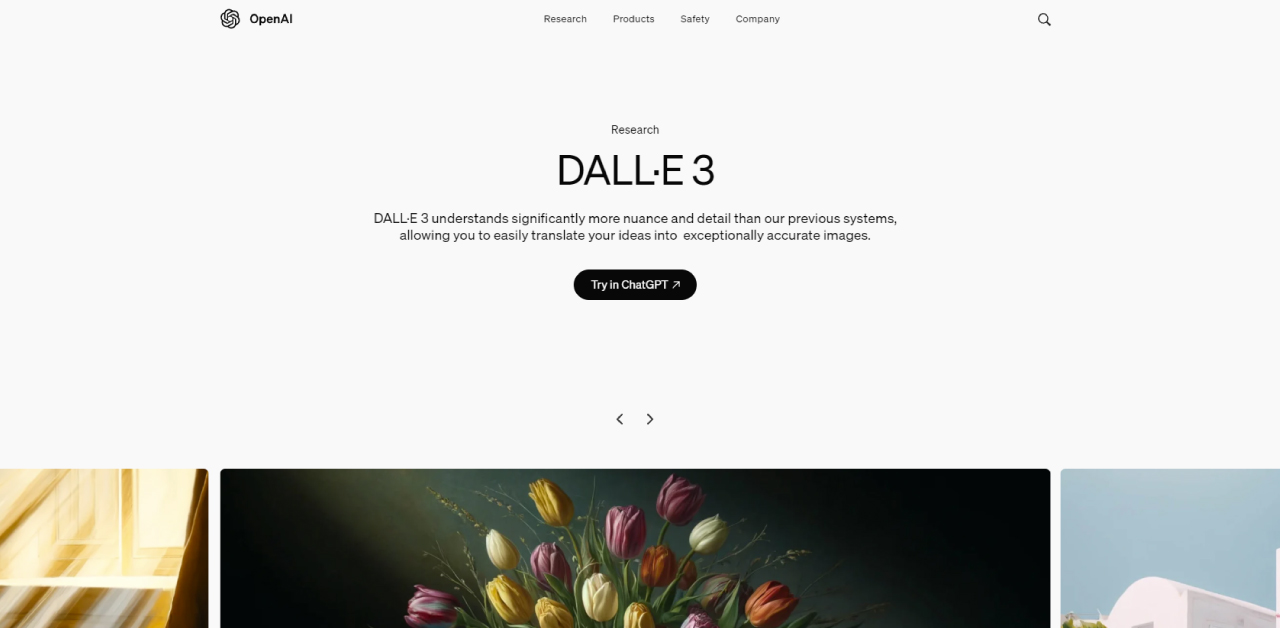
- Jasper: Best for Content Creation
Jasper is an AI writing assistant that helps with content creation across various formats. It can craft emails, reports, social media posts, and even marketing copy. Jasper’s integration with tools like Slack and Zapier makes it easy to incorporate AI-generated content into your workflow.
- Key Features: Customizable writing style, content performance tracking, and over 50 writing templates.
- Limitations: Sometimes produces incorrect facts, and higher-tier plans have content generation limits.
- Pricing: From $49/month per user.
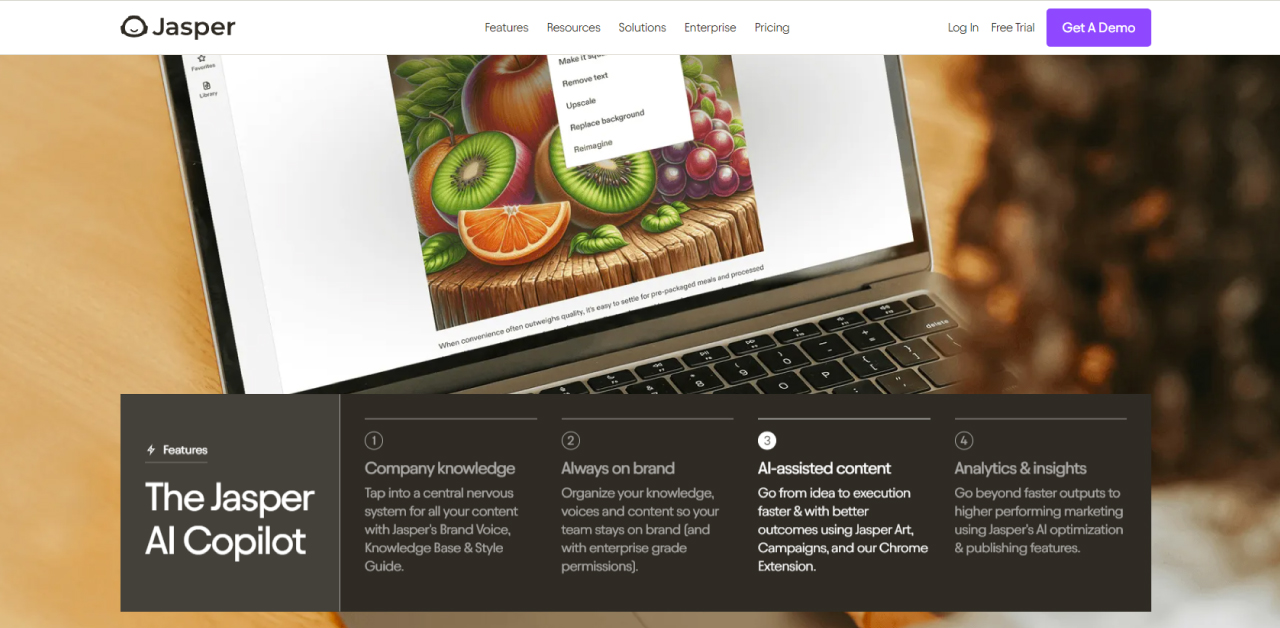
- Google Assistant: Best for Organizing Daily Tasks
Google Assistant is a familiar name, but it’s more than just a tool for playing music or setting alarms. It can help you stay organized with simple voice commands to add appointments, check calendars, and reschedule meetings. Google Assistant also excels as a research assistant, quickly finding key details online.
- Key Features: Hands-free control, task prioritization, and voice-activated reminders.
- Limitations: Limited customization and inconsistent performance in certain tasks.
- Pricing: Free.

- Otter.ai: Best for Meeting Transcriptions
Otter.ai offers real-time transcription and summarization features, making it easy to focus on meetings without worrying about taking notes. Otter can assign speaker labels to help you keep track of who said what, and it highlights action items and key takeaways for easy reference.
- Key Features: Real-time transcription, action item highlighting, and seamless integration with Zoom.
- Limitations: The free plan has limits on recording length, and background noise may affect accuracy.
- Pricing: From $16.99/month per user.
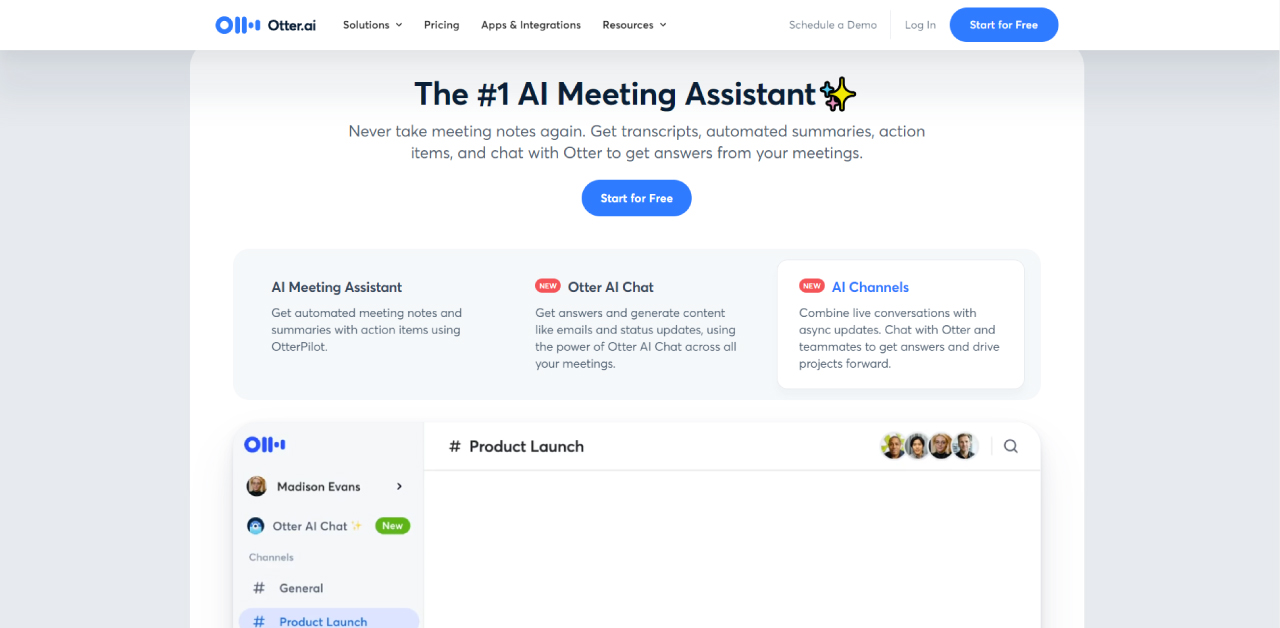
- Fireflies.ai: Best for Centralizing Conversations
Fireflies.ai transcribes and summarizes key points from meetings and calls, and it can even assign tasks based on what was discussed. It helps you keep track of conversations and builds a searchable knowledge base to avoid repetitive questions. Fireflies also offers valuable analytics to help improve team productivity.
- Key Features: Integrates with 40+ apps, provides sentiment analysis, and secures access to transcripts.
- Limitations: Some users find the interface complicated.
- Pricing: From $18/seat per month.

- Murf: Best for Creating Voice-Overs
Murf is an AI-powered text-to-speech tool that creates professional voice-overs for presentations, videos, or social media content. With Murf, you can generate natural-sounding voiceovers, edit the pace and tone, and integrate them into your multimedia projects.
- Key Features: Natural-sounding voices, customizable editing, and privacy-focused.
- Limitations: The free plan limits voice options, and custom voices require a separate subscription.
- Pricing: From $29/month.
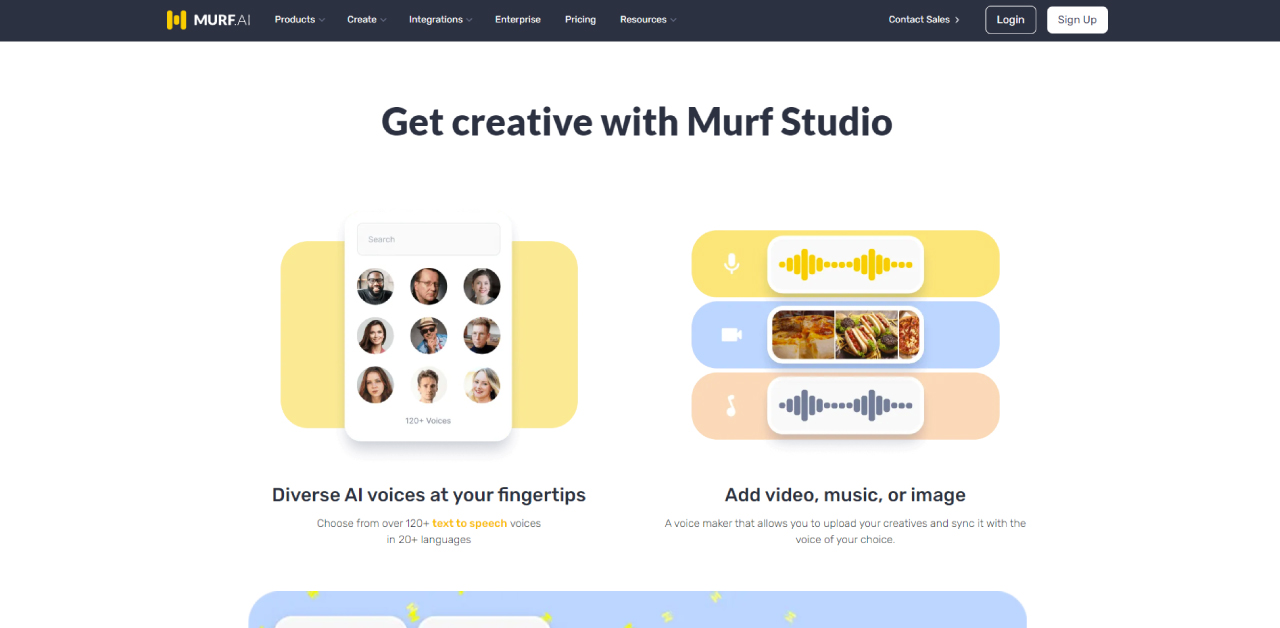
- Socratic: Best for Quick Research
Socratic, by Google, is a research tool that delivers clear explanations and relevant visuals for various topics. EAs can use it to brush up on subjects or provide quick information to executives. It’s especially useful when you need concise, professional summaries on complex topics.
- Key Features: Multi-language support, access to educational resources, and text/voice recognition.
- Limitations: Not suited for niche academic topics, and it's only available for iOS.
- Pricing: Free.
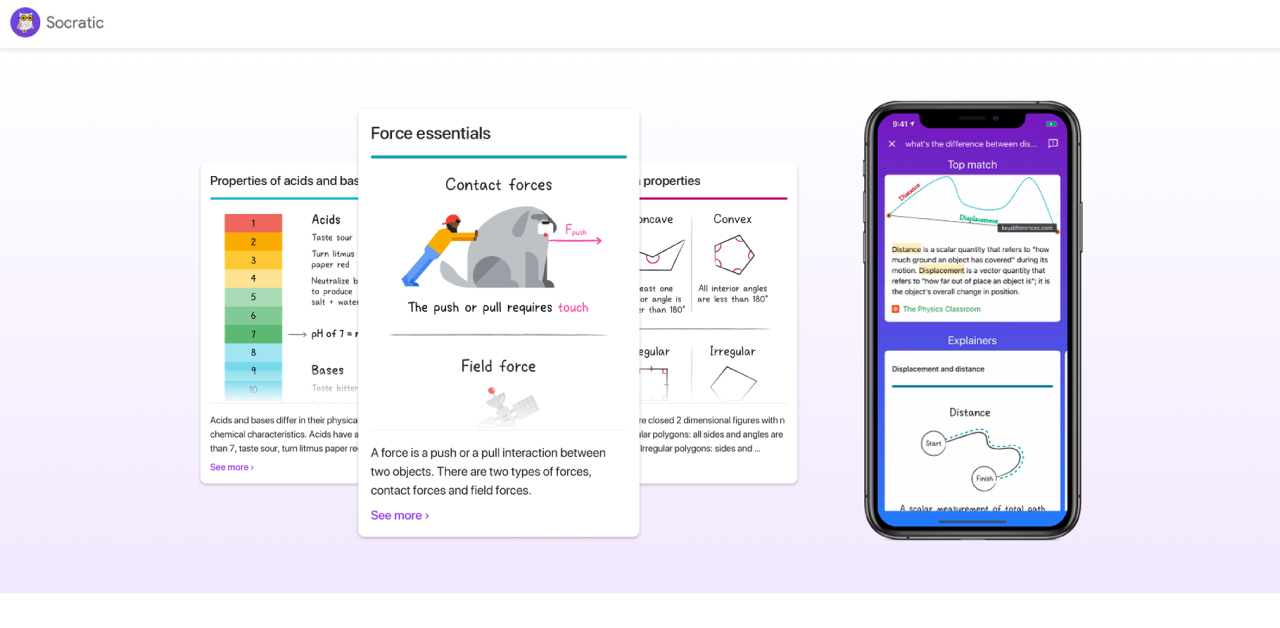
- Amazon Alexa: Best for Hands-Free Convenience
Amazon Alexa assists with managing schedules, setting reminders, and handling communication via voice commands. Alexa’s ability to control smart home features also makes it a versatile tool for executives with smart homes. It can group actions for streamlined commands like “Alexa, start my workday,” which activates a series of tasks.
- Key Features: Hands-free control over schedules and communications, integration with smart devices.
- Limitations: Functionality can vary depending on the device, and it excels more in personal-use applications.
- Pricing: Free.

- Cortana: Best for Windows Users
Cortana, a Microsoft-powered digital assistant, is specifically designed for Windows users. It helps manage schedules, set reminders, and access files through voice commands. Cortana integrates seamlessly with Microsoft applications, making it a great tool for those in the Windows ecosystem.
- Key Features: Voice activation, app launching, and file search.
- Limitations: Limited third-party integrations and focused on Windows devices.
- Pricing: Free with Windows 10/11.
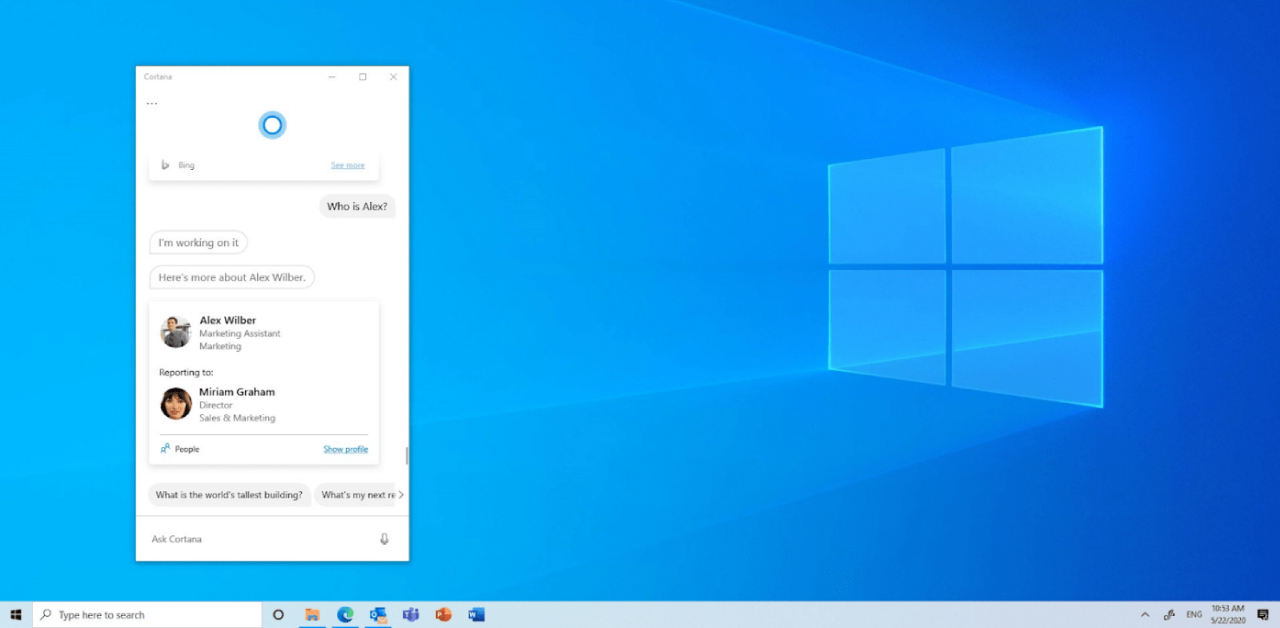
- Fireflies: Best for Managing Conversations
Fireflies.ai is an AI tool that automatically transcribes conversations and meetings, summarizes key points, and assigns next steps. It's a great way to centralize all communication into one searchable platform and even integrate it with video conferencing tools.
- Key Features: Automatically identify key points and action items, with over 40+ app integrations.
- Limitations: Some users report challenges with the user interface.
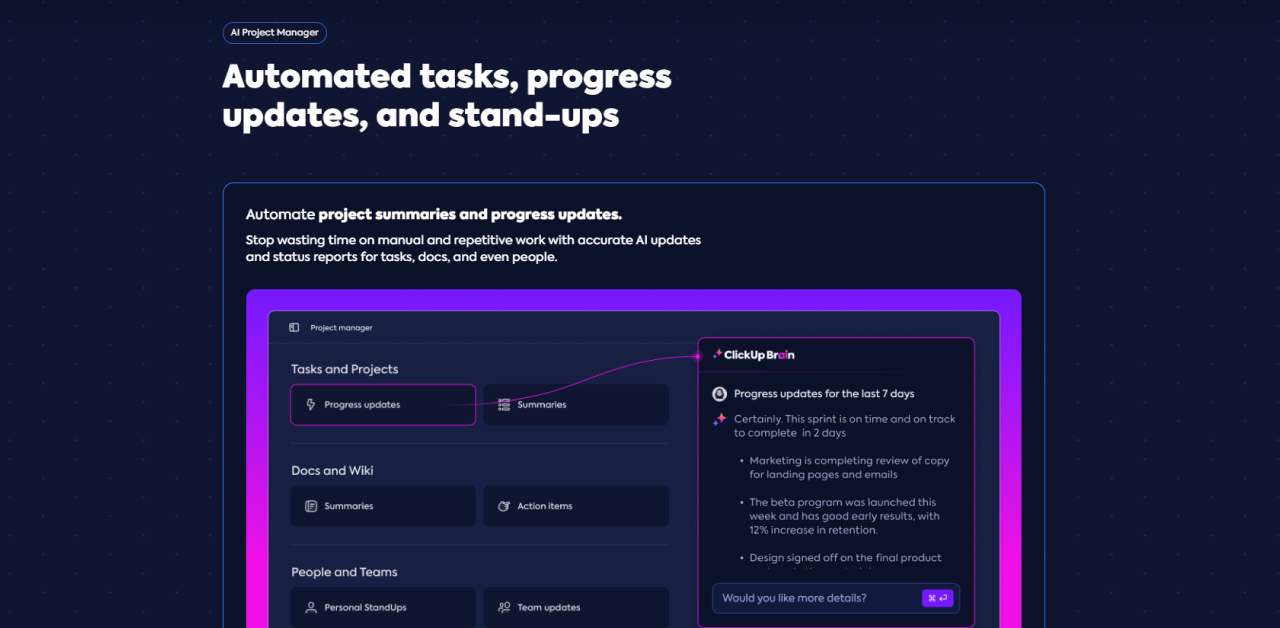
Become a Future-Proof Executive Assistant with AI
AI tools can significantly enhance your efficiency as an executive assistant. Whether it’s organizing tasks, transcribing meetings, or generating creative content, the right combination of AI tools will free up time and help you focus on high-priority tasks.
Explore which tools work best for you, and start streamlining your daily tasks today!
Elevating Your Skills Through Industry Summits
For EAs looking to take their careers to the next level, attending specialized summits offers unmatched opportunities to enhance both practical skills and strategic knowledge. Here are our two upcoming events:
13th Global Executive Assistant Summit (27-28 November 2024)
Taking place in Munich, Germany, this event covers advanced project management techniques, mastering digital transformation, and developing cross-cultural communication skills. The summit also offers workshops on managing stress, improving productivity, and enhancing negotiation and conflict resolution skills.
2nd Scandinavian Executive Assistant Summit (6-7 March 2025)
This summit emphasizes practical strategies for building professional networks and enhancing collaboration. With sessions on time management, technology optimization, and leadership development, participants will leave equipped to thrive in increasingly complex roles.
Attending these summits allows one to stay ahead of industry trends, engage in high-level networking, and cultivate the skills needed to navigate the future of the executive assistant profession. As the business landscape continues to evolve, these events provide a vital platform for learning and professional advancement.